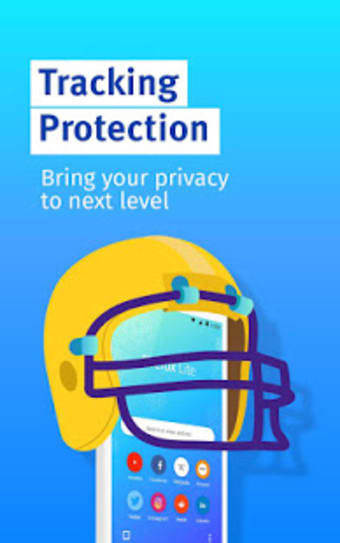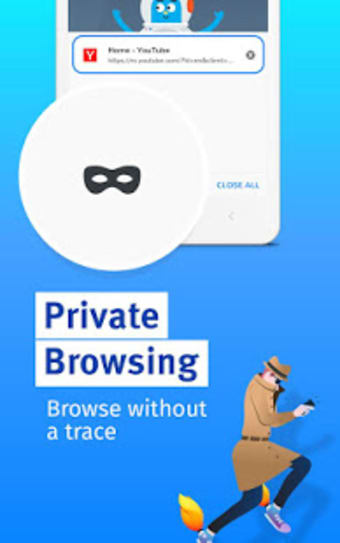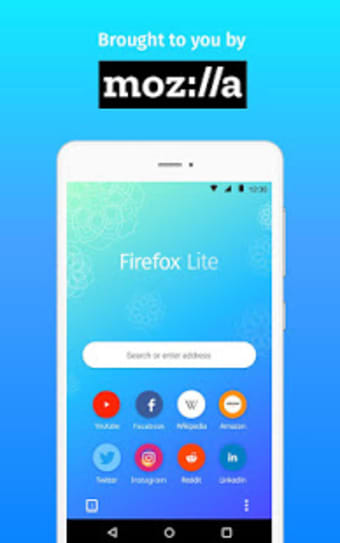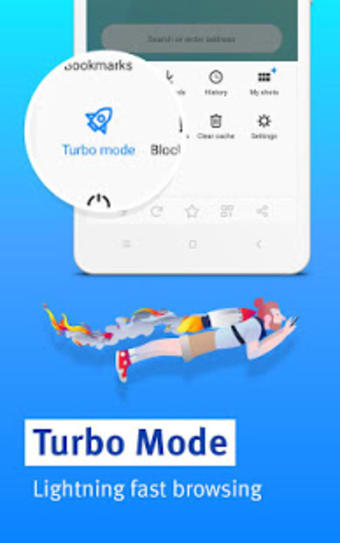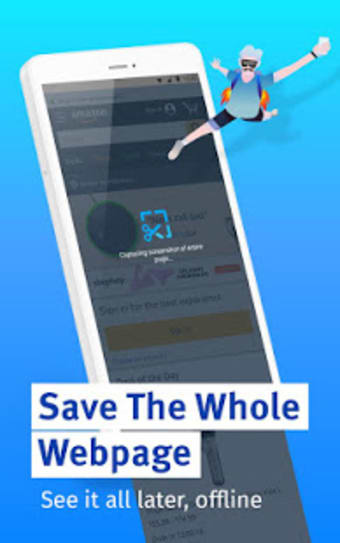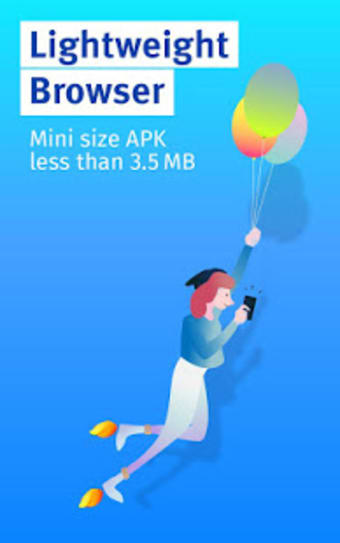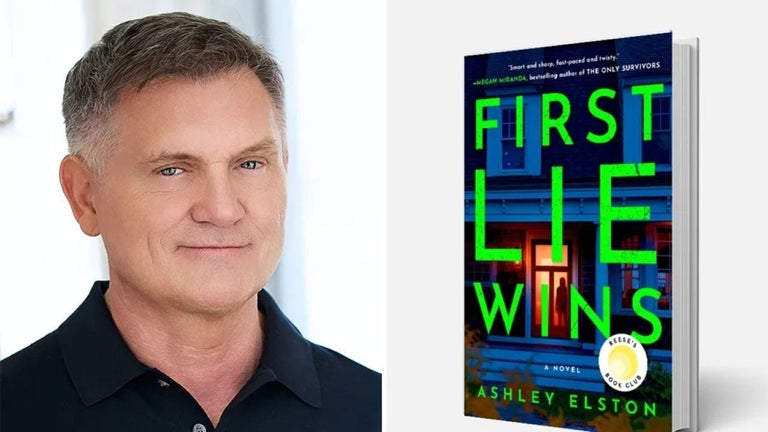Free Firefox Browser for Android
When it comes to web browsing, Mozilla Firefox is one of the front runners. It offers various advanced functions and fast browsing to give users solid browsing experience. But, while it is available on multiple platforms, downloading it to a mobile device may take its toll on the storage space. Luckily, Mozilla created a web browser specifically for mobile devices. Firefox Lite is a free mobile browser. It is primarily aimed at offering data-efficient web browsing. It takes up a small amount of space in your phone’s memory and uses the least amount of broadband possible. It is an excellent alternative to your usual browser since it includes all the features you want in a browser.
Top Recommended Alternative
Firefox goes lite
As mentioned, Firefox Lite comes with an inherent data-saving feature that helps you browse online without spending so much data. It comes with a Turbo Mode that, once activated, serves as an ad-blocker for any website you visit. With this, you won’t lose any data from downloading ads that you don’t even want to see. The turbo mode is activated by default, so you don’t have to actually configure your browser every time you launch it.
Besides the turbo mode, Firefox Lite also has a page capture function, which lets you take screenshots of the page you’re visiting. But, unlike your phone’s built-in screen capturing tool, this app can capture the entire web page even if it is not visible on your phone’s screen. With this, you can take a picture of long articles that you can read offline. The app additionally saves the links of the webpages you capture, so you can visit the site in the future. All screenshots are automatically saved in your gallery.
Firefox Lite comes with all the basic features of a mobile web browser, including tabs, bookmarks, and quick search. However, this app only comes in less than 3MB in size. Also, there are settings in the app that lets you save your cache and downloads directly on your microSD card. However, since the latest update, there are pinned shopping sites that you cannot delete. It also lesser wallpaper options than the UC Turbo app.